Assignment 2: Reliable Data Transfer
Due (extended): Tuesday, February 18, 2020, 10:00 PM. In groups of up to 2 students
Overview
In this assignment, you will be writing the sending and receiving transport-level code for implementing two reliable data transfer protocols: Stop-And-Wait (SAW) and Go-Back-N (GBN).
Since we don't have standalone machines with an OS that you can modify, your code will execute in a simulated hardware/software environment. However, the programming interface provided to your routines, i.e., the code that would call your routines from above and from below is very close to what is done in an actual UNIX environment. Stopping/starting of timers are also simulated, and timer interrupts (timeouts) will cause your timer handling routine to be activated.
TODO: You may work on this assignment in groups of up
to 2 people. Try to find a partner (there is a "Look for Teammates"
post on the discussion board) or decide to work individually. If you
work in a group, create a group on MarkUs and invite your partner.
Getting Started
First, download the starter code here. You will use this starter code twice in this assignment. Once for implementing the Stop-And-Wait protocol and once for Go-Back-N. Read the starter code to understand what you'll need to do.
The procedures you will write are for the sending entity (A) and the receiving entity (B). Only unidirectional transfer of data (from A to B) is required. Of course, the B side will have to send packets to A to acknowledge the receipt of data. Your routines are to be implemented in the form of the procedures described below. These procedures will be called by (and will call) procedures that are provided in the starter code (which emulate a network environment). The overall structure of the environment is shown in the following picture.
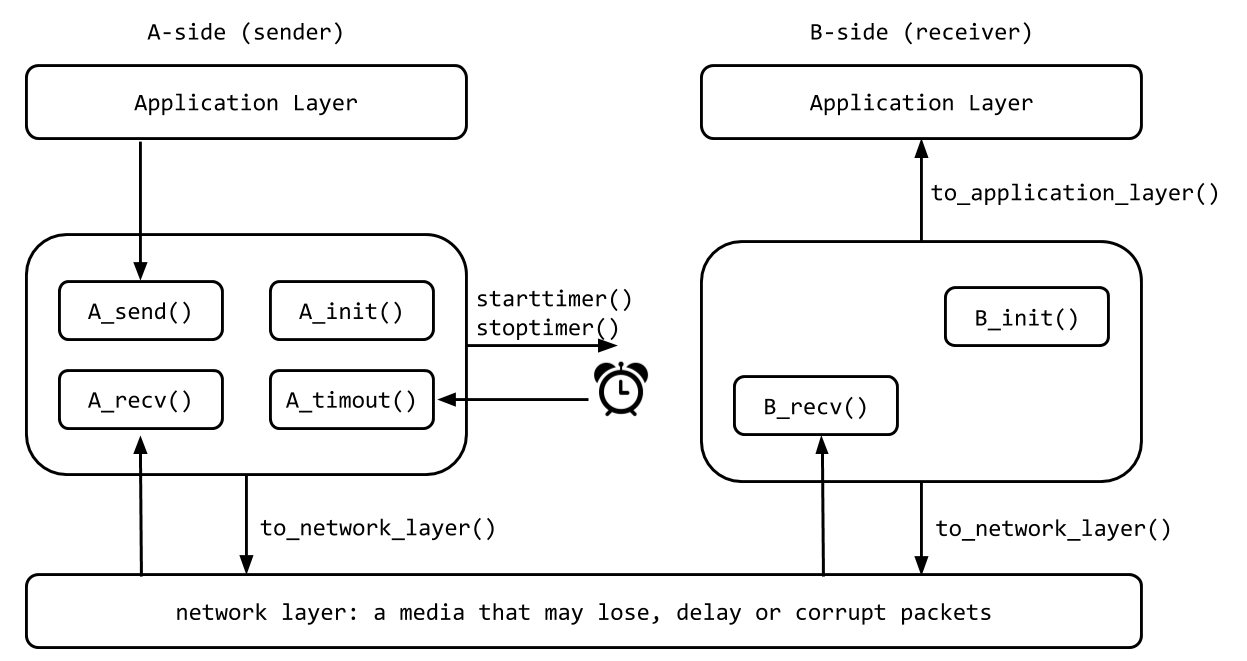
The unit of data passed between the upper layers and your protocols is a message, which is declared as:
struct msg {
char data[MSG_SIZE];
};
Your sending entity A will receive data in chunks of size
MSG_SIZE bytes from the application layer; your receiving
entity B should deliver same-sized chunks of correctly received data to
application layer at the receiving side.
The unit of data passed between your routines and the network layer is the packet, which is declared as:
struct pkt {
int seqnum;
int acknum;
int checksum;
char payload[MSG_SIZE];
};
Your routines will fill in the payload field from the message data passed down from the application layer. The other packet fields will be used by your protocols to insure reliable transfer, as we've seen in class.
The routines you will write
The routines you will write are detailed below. As noted above, such procedures in real-life would be part of the operating system, and would be called by other procedures in the operating system.
A_init(): This routine will be called once, before any of your other A-side routines are called. It can be used to do any required initialization.A_send(message), wheremessageis a structure of typemsg, containing data to be sent to the B-side. This routine will be called whenever the application layer at the sending side (A) has a message to send. It is the job of your protocol to insure that the data in such a message is delivered in-order, and correctly, to the receiving side's application layer.A_recv(packet), wherepacketis a structure of typepkt. This routine will be called whenever a packet sent from the B-side (i.e., as a result of ato_network_layer()being done by a B-side procedure) arrives at the A-side. The parameterpacketis the (possibly corrupted) packet sent from the B-side.A_timeout(): This routine will be called when A's timer expires (thus generating a timer interrupt). You'll probably want to use this routine to control the retransmission of packets. Seestarttimer()andstoptimer()below for how the timer is started and stopped.B_init(): This routine will be called once, before any of your other B-side routines are called. It can be used to do any required initialization.B_recv(packet), wherepacketis a structure of typepkt. This routine will be called whenever a packet sent from the A-side (i.e., as a result of ato_network_layer()being done by an A-side procedure) arrives at the B-side. The parameterpacketis the (possibly corrupted) packet sent from the A-side.
Software Interfaces
The following routines (provided in the starter code) can be called by your routines:
starttimer(calling_entity, increment), wherecalling_entityis either 0 (for starting the A-side timer) or 1 (for starting the B side timer), andincrementis a float value indicating the amount of time that will pass before the timer interrupts. A's timer should only be started (or stopped) by A-side routines, and similarly for the B-side timer. To give you an idea of the appropriate increment value to use: a packet sent into the network takes an average of 5 time units to arrive at the other side when there are no other messages in the medium.stoptimer(calling_entity), wherecalling_entityis either 0 (for stopping the A-side timer) or 1 (for stopping the B side timer).to_network_layer(calling_entity, packet), wherecalling_entityis either 0 (for the A-side send) or 1 (for the B side send), andpacketis a structure of typepkt. Calling this routine will cause the packet to be sent into the network, destined for the other entity.to_application_layer(calling_entity,message), wherecalling_entityis either 0 (for A-side delivery to the application layer) or 1 (for B-side delivery to the application layer), andmessageis a structure of typemsg. With unidirectional data transfer, you would only be calling this withcalling_entityequal to 1 (delivery to the B-side). Calling this routine will cause data to be passed up to the application layer.
The simulated network environment
A call to procedure to_network_layer() sends packets
into the medium (i.e., into the network layer). Your procedures
A_recv() and B_recv() are called when a
packet is to be delivered from the medium to your protocol layer.
The medium is capable of corrupting and losing packets. It will not reorder packets. When you run your program, you will specify values regarding the simulated network environment:
- Number of messages to simulate: The simulator will stop as soon as this number of messages have been passed down from the application layer, regardless of whether or not all of the messages have been correctly delivered. Thus, you need NOT worry about undelivered or unACK'ed messages still in your sender when the emulator stops. Note that if you set this value to 1, your program will terminate immediately, before the message is delivered to the other side. Thus, this value should always be greater than 1.
- Loss probability: a value of 0.1 would mean that one in ten packets (on average) are lost.
- Corruption probability: a value of 0.2 would mean that one in five packets (on average) are corrupted. Note that the contents of payload, sequence, ack, or checksum fields can be corrupted. Your checksum should thus include the data, sequence, and ack fields.
- Average interval between messages from sender's application layer: you can set this value to any non-zero, positive value. Note that the smaller the value you choose, the faster packets will be be arriving to your sender.
The above the parameters will be passed to your program as
command-line arguments in the following format (assuming the name of
the executable is a.out:
./a.out num_msgs loss_prob corrupt_prob interval
For example, you could run
./a.out 100 0.1 0.2 1000
Task #1: Implementing the Stop-And-Wait protocol
Make a copy of the starter code and name it saw.c. You
will implement the Stop-And-Wait protocol in this file.
You will implement the rdt3.0 protocol that we learned
in class. You are to complete the six routines mentioned above to support
reliable unidirectional transfer of data from the A-side to the
B-side.
You should choose a very large value for the average interval
between messages from sender's application layer, so that your sender
is never called while it still has an outstanding, unacknowledged,
message it is trying to send to the receiver. I'd suggest you choose a
value of 1000. You should also perform a check in your sender to make
sure that when A_send() is called, there is no message
currently in transit. If there is, you can simply ignore (drop) the
data being passed to the A_send() routine.
Once you have tested your implementation and are convinced that it
is correct. You will write up some experimental results in a report
named report.pdf. You will present and argue that your
implemented protocol is correct using the printout of a test case
with 10 messages successfully transferred, a loss probability of 0.2,
a corrupt probability of 0.3, and an average interval of 1000. More
details about report.pdf in the "Submissions" section
below.
Task #2: Implementing the Go-Back-N protocol
Make another copy of the starter code and name it
gbn.c. You will implement the Go-Back-N protocol in this
file.
You will implement the Go-Back-N protocol that we learned in class. You are to complete the six routines mentioned above to support reliable unidirectional transfer of data from the A-side to the B-side. The window size must be 8. Compared to Stop-And-Wait, below are some of the new considerations in the implementation of Go-Back-N .
- Your
A_send()routine will now sometimes be called when there are outstanding, unacknowledged messages in the medium - implying that you will have to buffer multiple messages in your sender. Also, you'll also need buffering in your sender because of the nature of Go-Back-N: sometimes your sender will be called but it won't be able to send the new message because the new message falls outside of the window. - Rather than have you worry about buffering an arbitrary number of messages, it will be OK for you to have some finite, maximum number of buffers available at your sender (say for 50 messages) and have your sender simply abort (give up and exit) should all 50 buffers be in use at one point (Note: using the values given below, this should never happen!) In the real world, of course, one would have to come up with a more elegant solution to the finite buffer problem!
- The
A_timeout()routine will be called when A's timer expires (thus generating a timer interrupt). Remember that you've only got one timer, and may have many outstanding, unacknowledged packets in the medium, so you'll have to think a bit about how to use this single timer.
Once you have tested your implementation and are convinced that your
Go-Back-N is correct. You will write up some experimental results in a
report named report.pdf. You will present and argue that
your implemented protocol is correct using the printout of a test
case with 20 messages successfully transferred, a loss probability of
0.2, a corrupt probability of 0.3, and an average interval of 10. More
details about report.pdf in the "Submissions" section
below.
Useful tips
Below are some tips that you might find helpful.
- Checksumming. You can use whatever approach for checksumming you want. Remember that the sequence number and ack field can also be corrupted, so your checksum should take them into consideration.
- Note that any shared "state" among your routines needs to be in the form of global variables. Note also that any information that your procedures need to save from one invocation to the next must also be a global (or static) variable. For example, your routines will need to keep a copy of a packet for possible retransmission. It would probably be a good idea for such a data structure to be a global variable in your code. Note, however, that if one of your global variables is used by your sender side, that variable should NOT be accessed by the receiving side entity, since in real life, communicating entities connected only by a communication channel can not share global variables.
- There is a float global variable called
timethat you can access from within your code to help you out with your diagnostics msgs. - START SIMPLE. Set the probabilities of loss and corruption to zero and test out your routines. Better yet, design and implement your procedures for the case of no loss and no corruption, and get them working first. Then handle the case of one of these probabilities being non-zero, and then finally both being non-zero.
- The
TRACEvariable defines the verbosity level of the printout. You may adjust it according to your need. Read the code to understand what each trace level means. - Random Numbers. The emulator generates packet loss and errors
using a random number generator. Random number generators can
vary widely from one machine to another. You may need to modify
the random number generation code in the emulator we have
supplied you. Our emulation routines have a test to see if the
random number generator on your machine will work with our
code. If you get an error message about random numbers, asking
your to check
jimsrand(), then you'll need to look at how random numbers are generated in the routinejimsrand().
Requirements
Below are some specific requirements your code needs to satisfy just so that it can be properly marked by the TA.
- The code must be tested on the Linux lab machines before submission.
- Your code must be compiled successfully using the following command.
gcc saw.c
gcc gbn.c
Code that does not compile will receive zero mark. - Your code must compile without warning or error with
GCC 7.4(the version on the lab computers). - The TA will use commands like the following to test your program.
Make sure your program follows this format of the arguments.
./a.out 100 0.2 0.3 10 - You may NOT add any
includeother than what's already included in the starter code. - You may NOT add printouts to
stderrin the code your write, i.e., do NOT write any line likefprintf(stderr, ...). However, feel free to useprintfwhich prints tostdout. - Read the comments in the starter code carefully, and do not the parts that are marked as DO NOT MODIFY.
- The sender's window size in Go-Back-N must be 8.
- Keep your implementation simple, i.e., only implement what's necessary for the corresponding protocol. Unnecessary implementations (e.g., using a larger range of sequence numbers than necessary, using an unnecessary type of packet) may cause deduction in marks.
Submissions
You will submit the following three files using the web submission interface of MarkUs.
saw.c: the code that implements the Stop-And-Wait protocol.gbn.c: the code that implements the Go-Back-N protocol.report.pdf: the report that includes the following,- The names and student numbers of all group members.
- An overall description of what's done and what's not done in your submission, and any other information that you think is relevant for the TA to know while marking.
- An example showing that your Stop-And-Wait is working correctly. Use the printout of a test case with 10 messages successfully transferred, a loss probability of 0.2, a corrupt probability of 0.3, and an average interval of 1000. Explain concisely why it is correct.
- An example showing that your Go-Back-N is working correctly. Use the printout of a test case with 20 messages successfully transferred, a loss probability of 0.2, a corrupt probability of 0.3, and an average interval of 10. Explain concisely why it is correct.
- Page limit: Your report must include no more than 4 pages. Be concise and right-to-the-point with your explanation.
- Presentation matters: your report must be presented in a clean and concise manner that is easy-to-understand for others.
You can submit the same filename multiple times and only the latest version will be marked, so it is a good practice to submit your first version well before the deadline and then submit a newer version to overwrite when you make some more progress. Again, make sure your code runs as expected on a lab computer.
Late homework submissions are penalized by 1% for every hour of lateness, rounded up, to a maximum of 24 hours. Submissions will no longer be accepted 24-hours past the deadline, except for documented unusual circumstances.
Marking
Below is the tentative overall marking scheme of this assignment:
- Stop-And-Wait code: 35%
- Go-Back-N code: 35%
- Report: 20%
- Coding style and documentation: 10%
Coding style matters. Your code must be written in a proper style and must be well commented so that anyone else can read your code and easily understand how everything works in your code.
Academic Integrity
Please be reminded that ALL assignment submissions will be checked for plagiarism at the end of the term. Make sure to maintain your academic integrity carefully, and protect your own work. It is much better to take the hit on a lower assignment mark (just submit something functional, even if incomplete), than risking much worse consequences by committing an academic offence.
Additional Exercise (Not for Credit)
You can implement bidirectional transfer of messages. In this case,
entities A and B operate as both a sender and receiver. You may also
piggyback acknowledgments on data packets (or you can choose not to do
so). To get the simulator to deliver messages from the application
layer to your B_send() routine, you will need to change
the declared value of BIDIRECTIONAL from 0 to 1.
This part is for fun only. We will not mark it. If you submit code
that supports bidirectional transfer, make sure everything still works
correctly when BIDIRECTIONAL is 0 since that's what we
mark.